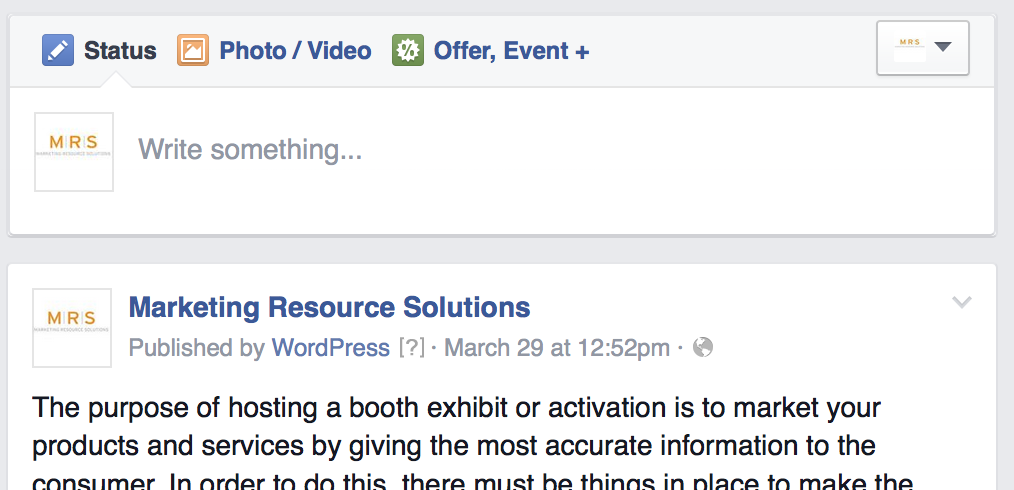As an event planner, measuring your event success is necessary to gauge the quality of the event and the return on investment. Moving forward this will assist in improving future events by maintaining what worked and improve the elements attendees say could have been better.
Survey
Follow up with your guests via surveys to get an accurate depiction of attendee’s experiences. Survey’s should not take up much of your attendee’s time so you want to make sure you are asking the most efficient questions such as:
• How did you find out about the event?
• What did you like the venue?
• Would you attend this particular event again or another event by this company?
• How could this event be improved?
These questions can be measured on a scale of 1-10, however presenting space for attendees to expound on their answers will give your more insight to work with for future events. The quicker the survey is sent out the better so they can give the most accurate answers. By creating an event invitation or having a registration process, you will be able to capture email addresses to send the surveys.
Follow the Hashtag!
Many event planners that utilize social media for event promotion create a “hashtag.” On the social media networks Facebook, Instagram, and Twitter simply clicking on a hashtag will show all of the conversation surrounding the tag. You want to make the hashtag unique so that the conversation is strictly surrounding your event. Depending on the length of your event name you can create the hashtag based on that or use an abbreviated tag. Whichever you choose, remember to inform your attendees before, during, and, after the event to use the hashtag when discussing on social media. Hashtags are great because they do not expire therefore in addition to tracking the current event you can look back and compare it to a past event as well. Overall, by tracking the hashtag you will be able to see the brand impression increase through key metrics.
Press and Media coverage
If your event will have press and media coverage reviewing and archiving the footage is great for looking back on past events to expand on new ones. The coverage will allow you to see how your guests perceived the event. This will give you an in-depth look at the functionality of the space, points of interest, and how your event look as a whole. Interviews from attendees will let you know exactly how they felt and will also be great for footage for the web and internal purposes.
Happy Planning!